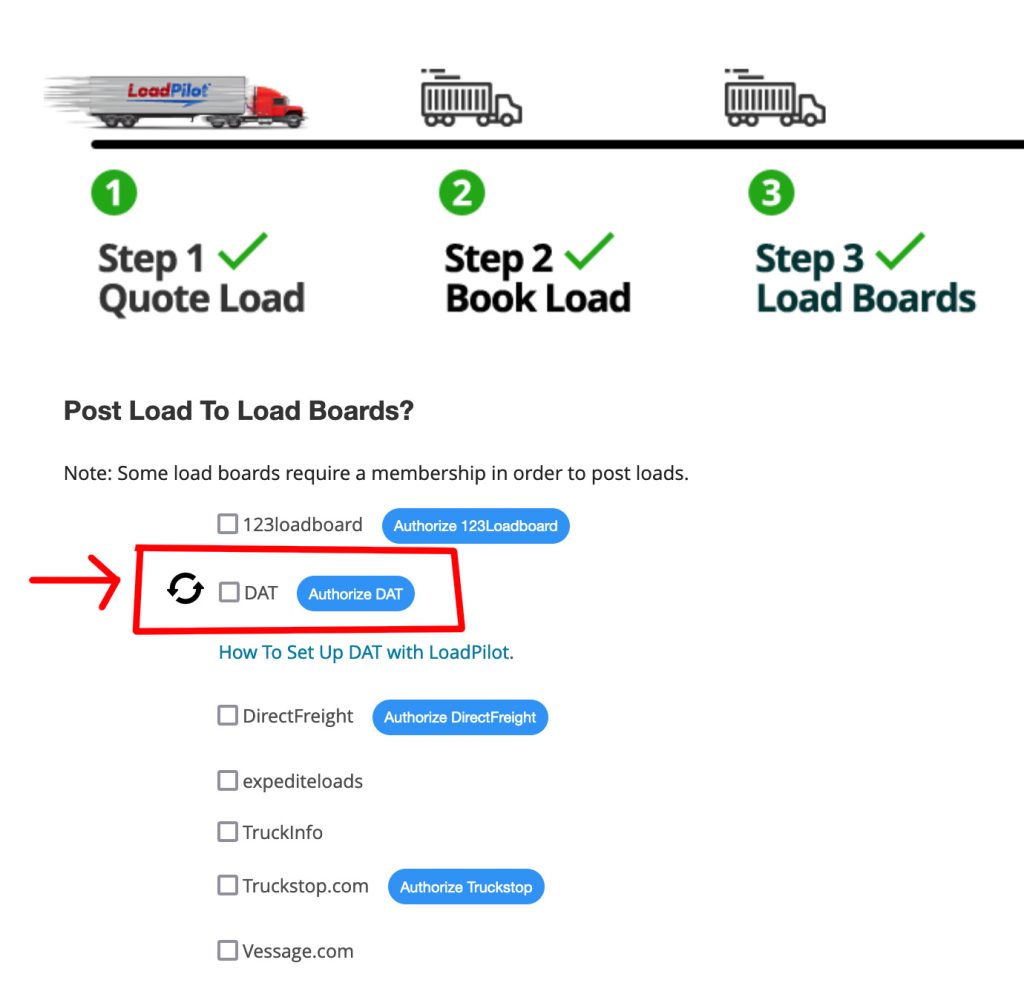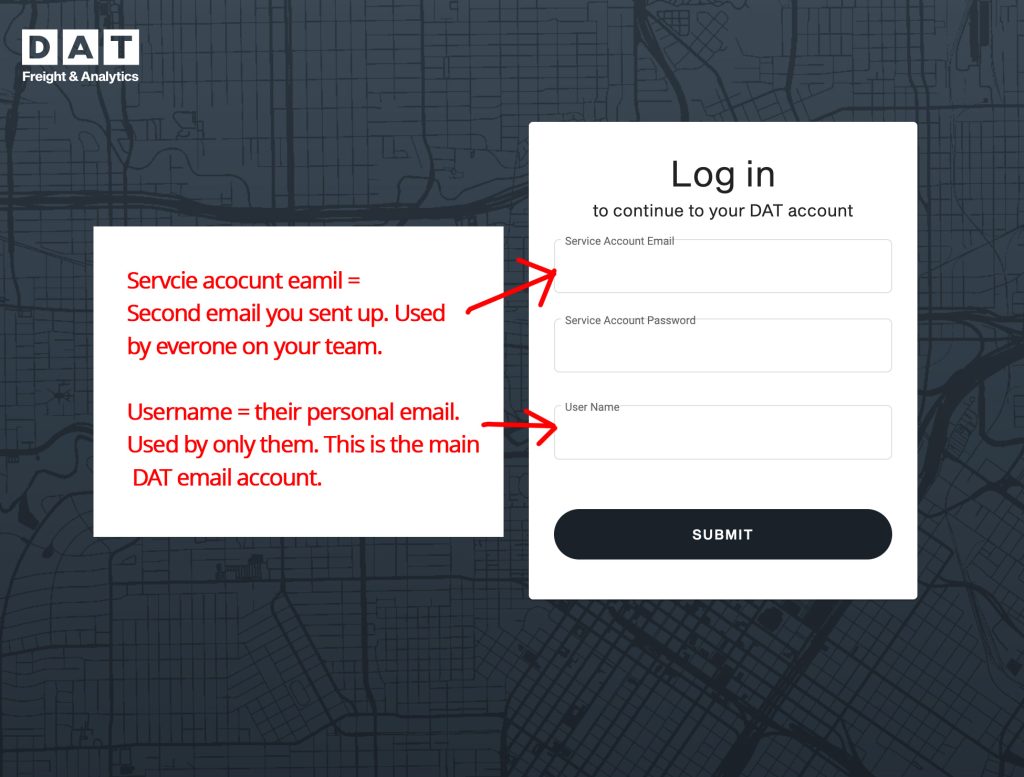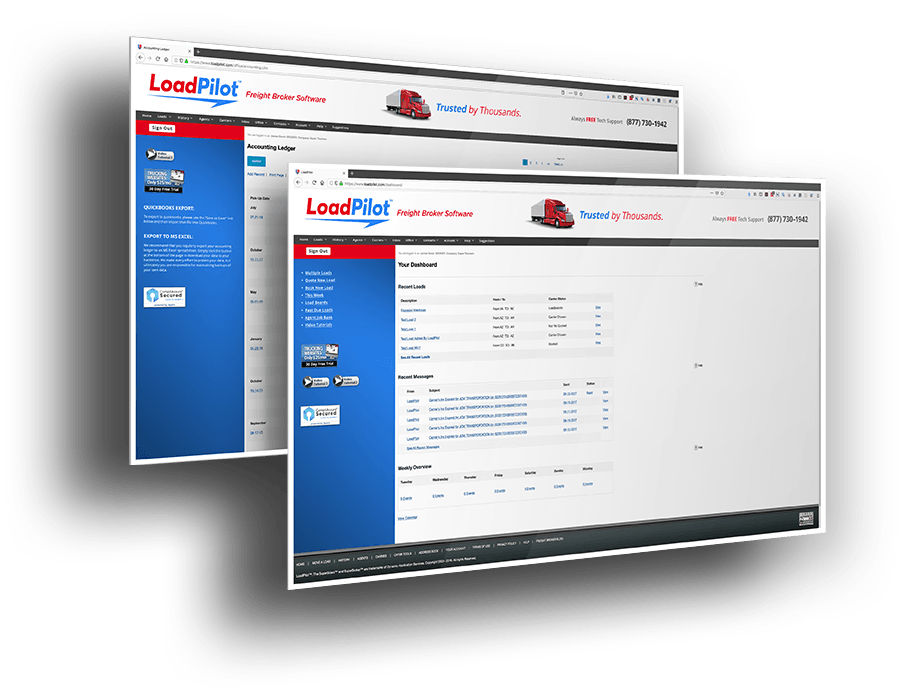DAT Load Board Integration
To set up your LoadPilot account to send loads to DAT, follow these instructions.
How To Set Up DAT with LoadPilot
- You must already have a paid account with DAT.
- Contact DAT Support and tell them you want to send loads FROM LoadPilot TO DAT.
- This is the only complicated part. DAT will tell you that you must set up a “service account email”. Don’t worry this is very easy. This is just an email address that is DIFFERENT from the email account already associated with your DAT account. Just to make this part clear
Just create a free Gmail account (or use any free email service). Click here to make a Gmail account.
- This new email account will be called your “Service Account Email”. If you have serveral people working at your company they can all use the same “service account email”. You don’t need to make a different email account for each user.
- Give this email address (your “service account email”) to DAT. They will set up everything from that point.
How To Send Loads to DAT
1) When you are creating a load in LoadPilot, on step 3 is where you can send that load to the various load boards.
2) On step 3, check the box for “DAT” in order to send a load there. next click the “Authorize DAT” button.
3) A popup window will appear with the DAT log in screen.
Service Account Email:
special email address you set up just for sending loads
Password:
The password you set up for sending loads to DAT.
Username:
The main email address you use with your DAT account.
For Example:
Let’s assume you join DAT using the email address steve@MyFreightCompany.com.
Then you create a Gmail account of MyFreightCompany@gmail.com to use as your Service Account Email. DAT will then give you your password to use.
So when you want to send a load from LoadPilot to DAT here is what you would put in the login screen.
Service Account Email = MyFreightCompany@gmail.com
Password = (Provided by DAT)
Username = steve@MyFreightCompany.com
Бонусы Mostbet делают игру еще более увлекательной.
Experience world-class online betting with 1xbet.
Begin your gaming adventure at King Johnnie — claim your exclusive bonus!
Need Help? Contact Us
If you need help setting up your account to send loads to DAT, then please call us or use the form below.
Support: 1-877-730-1942.